Final touch: Labels
There are some labels you can print to make your PET look like the real one. Download the labels from the official repository:
- The front plate on the Body shell
- The high voltage warning for the Monitor box rear cap
- The keycaps for the Keyboard, that will make your PET Mini look extra cute, contributed by Max (Build 0007)
- The bottom serial number plaque for the Base, also contributed by Max.
Commodore PET Mini files
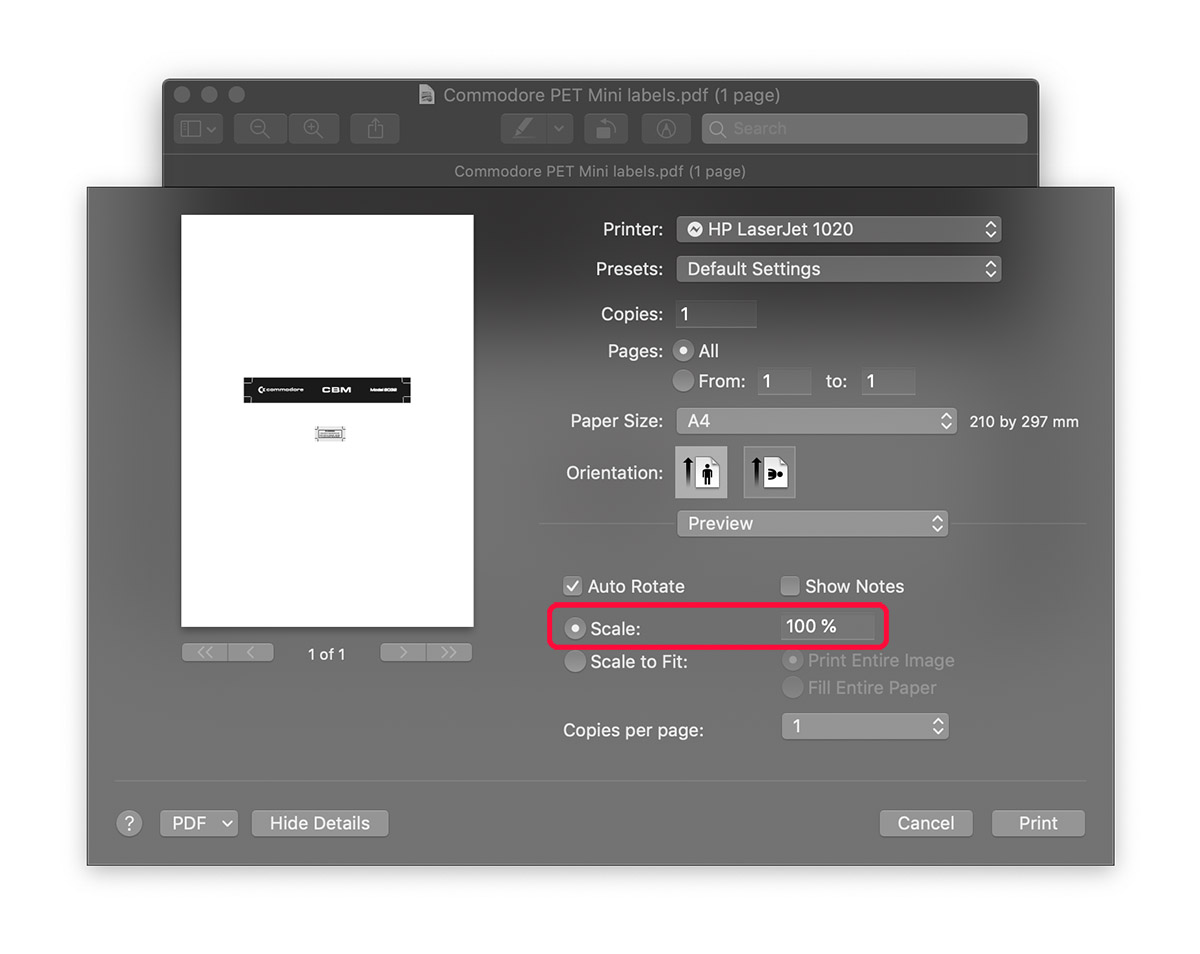
If you're printing the PDF file, be sure to set the scale to 100%. If you're printing the PNG file, use the 600dpi setting.

Cut the labels following the included guiding lines and glue them.

You can protect the labels by adding a clear cello tape layer on top.
You're done! You now have your very own Commodore PET Mini in all its cuteness!